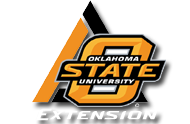
OCES
Program Activity Reporting System
January 2017 - December 2017
:: USER LOGIN HERE
:: LOGIN INSTRUCTIONS Login to PARS using your 8-digit Campus Wide Id (CWID) number. If you do not know your 8-digit Campus Wide Id (CWID), contact your District Office or Unit Administrative Office. If you have printed your Payroll Advice information from the Web For Employees system, check that printout for your CWID. Additional information about using your CWID is available on our intranet. |
|